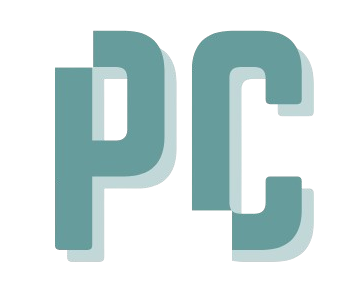What is Rapid Prototyping?
Rapid prototyping is a product development approach that focuses on quickly creating, testing, and iterating product prototypes. It allows businesses, designers, and developers to validate ideas, gather user feedback, and refine their solutions before full-scale development. This approach reduces risks, saves costs, and accelerates the time-to-market for innovative products.
Why is Rapid Prototyping Important?
-
Speeds Up Development – Quickly test ideas without long development cycles.
-
Reduces Costs – Prevents expensive mistakes by identifying issues early.
-
Enhances User Feedback – Early testing ensures the final product meets user expectations.
-
Encourages Innovation – Iterative cycles allow for creative problem-solving.
-
Improves Team Collaboration – Teams can align on product vision and functionality.
Key Strategies for Rapid Prototyping
1. Define the Objective
-
Clearly outline what the prototype should achieve.
-
Identify key functionalities and focus on solving the core problem.
2. Start with Low-Fidelity Prototypes
-
Use sketches, wireframes, or mockups to visualize concepts quickly.
-
Tools: Figma, Balsamiq, Whimsical.
3. Use No-Code and Low-Code Platforms
-
Build interactive prototypes without full coding.
-
Tools: Bubble, Webflow, Adalo, Softr.
4. Leverage UI/UX Design Tools
-
Design high-fidelity prototypes with real user interactions.
-
Tools: Adobe XD, Figma, Sketch.
5. Test Early & Gather Feedback
-
Share the prototype with users, stakeholders, and testers.
-
Use surveys, A/B testing, and analytics for insights.
6. Iterate Based on Feedback
-
Adjust the design and functionality based on user responses.
-
Repeat the process until the prototype meets expectations.
Best Tools for Rapid Prototyping
1. Wireframing & Mockups
-
Figma – Cloud-based, real-time collaboration.
-
Balsamiq – Quick, low-fidelity wireframes.
-
Sketch – Vector-based UI design.
2. No-Code & Low-Code Development
-
Bubble – Web app builder with drag-and-drop functionality.
-
Webflow – Visual website development tool.
-
Adalo – Build mobile apps without coding.
3. UI/UX Prototyping
-
Adobe XD – Interactive design and prototyping.
-
InVision – Clickable prototypes for user testing.
-
Proto.io – Animation and interaction-focused prototyping.
4. Testing & User Feedback
-
UsabilityHub – Remote user testing.
-
Hotjar – Heatmaps and behavior analytics.
-
Maze – Rapid usability testing and insights.
Final Thoughts
Rapid prototyping is an essential strategy for startups, product teams, and designers looking to build user-centric, validated, and cost-effective products. By leveraging the right tools and strategies, you can speed up the development cycle, minimize risks, and create products that truly meet user needs.
Are you using rapid prototyping in your development process? Share your thoughts and experiences in the comments!